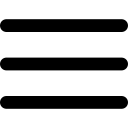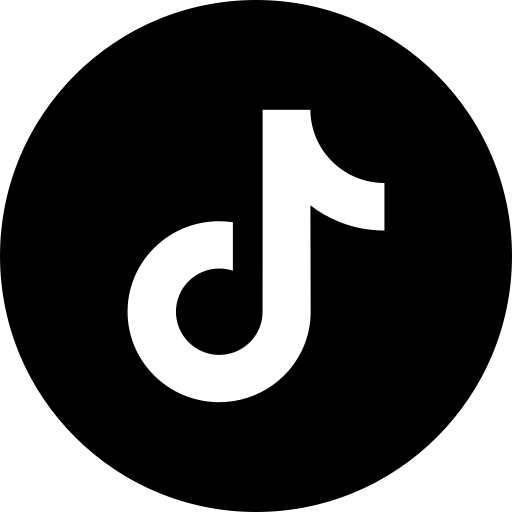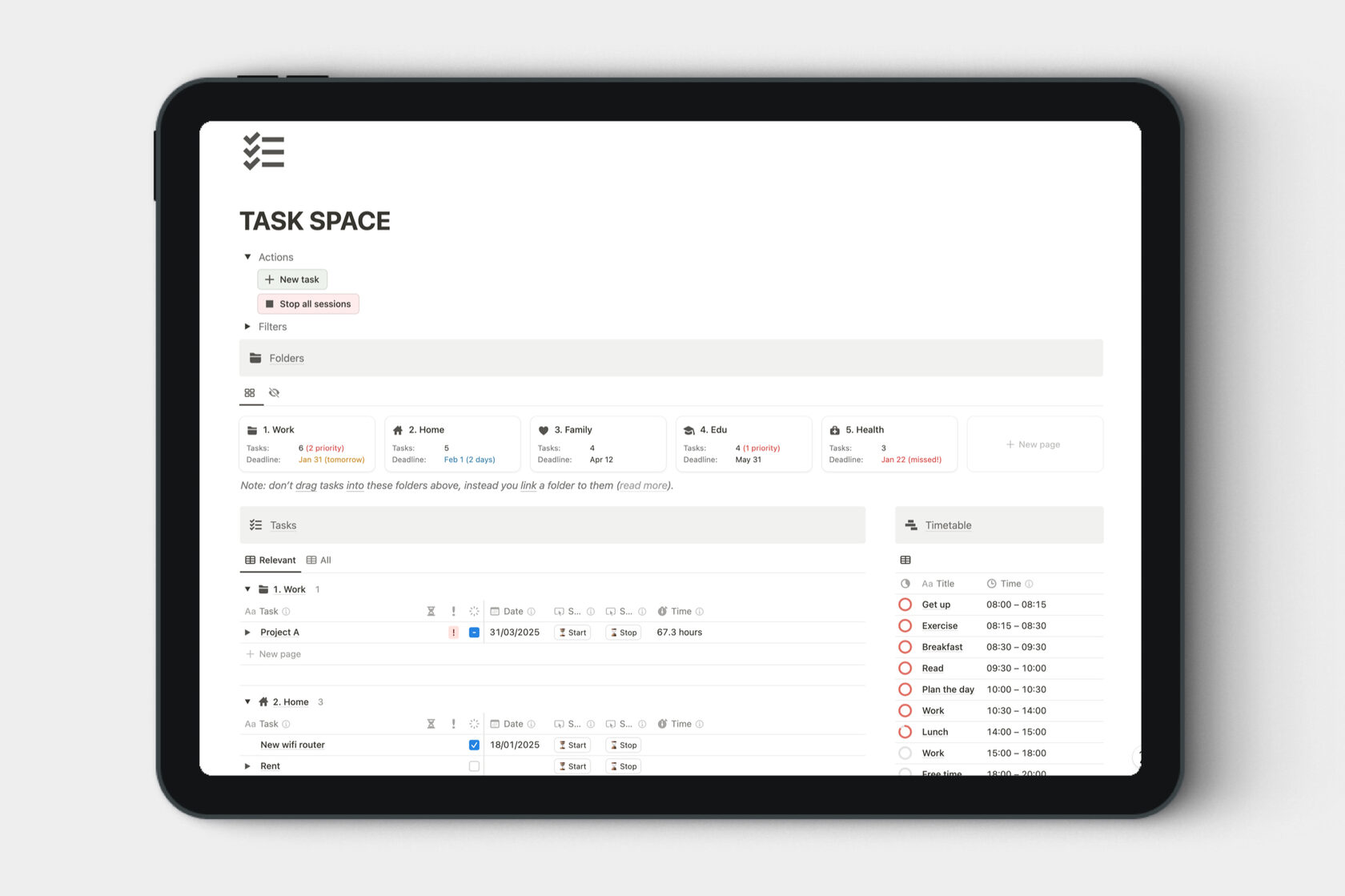

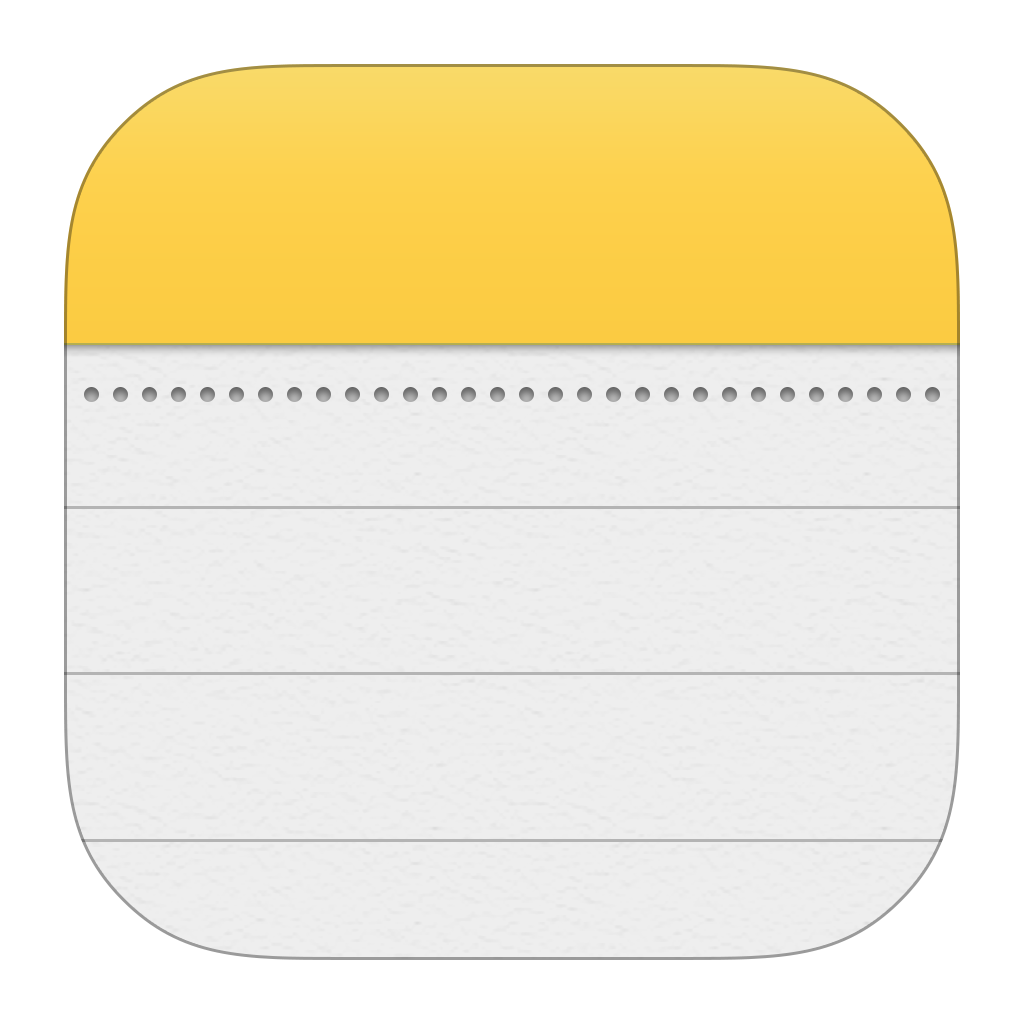


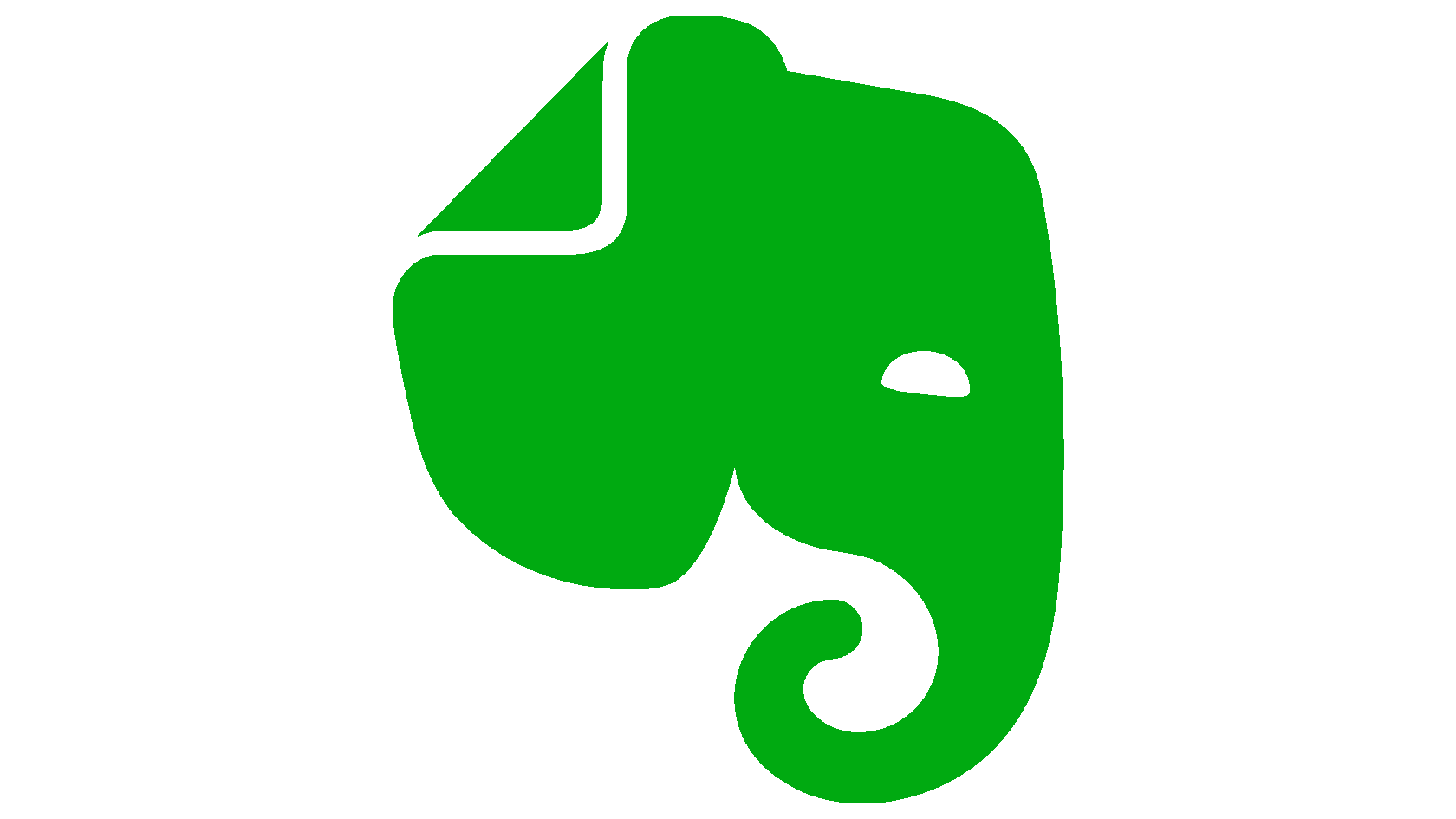
One Planner For All Your Tasks
One Planner For All Your Tasks

Notion TASK Space
-40%
Say goodbye to notebooks, apps, calendars, and scattered notes.
Finally, all the tools for easy planning and productive work are gathered in one place!
Finally, all the tools for easy planning and productive work are gathered in one place!
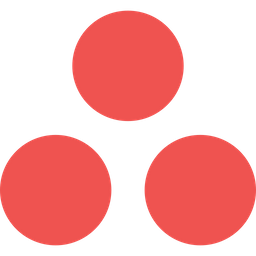
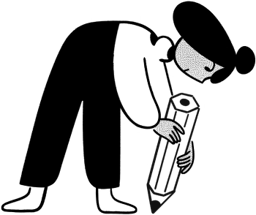
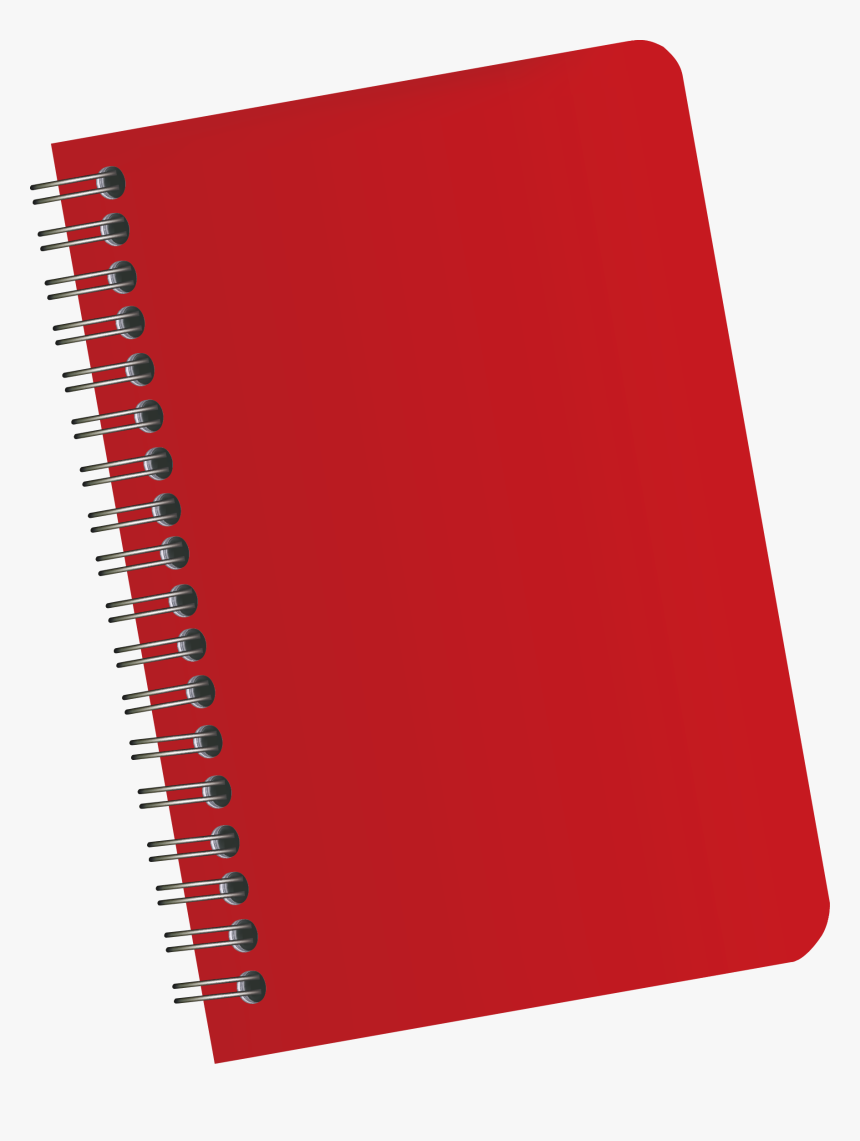
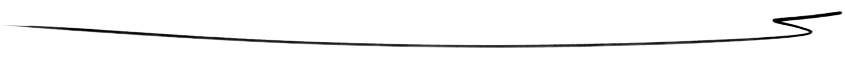
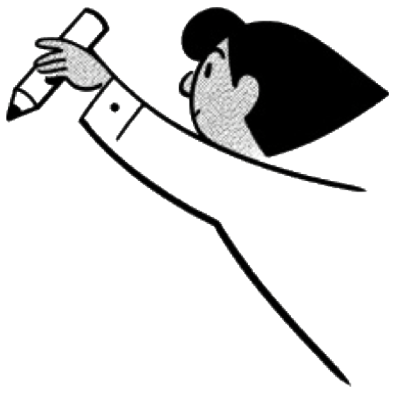
What Makes Task Space Better Than Regular Apps?
The problem with most planners and task management apps is their limited functionality:
Want to plan your schedule day by day? Use a calendar (Google, Apple...).
Need a Kanban board with statuses? Sorry, your calendar doesn’t have that, so here’s another app for you (Asana, Trello...).
Now want to list all your tasks in a simple to-do list with checkboxes? Well, you’ve got notes and notebooks for that, right?
Wish all your tasks could stay in one place?
Say goodbye to juggling between apps!
Imagine having simple checklists for daily to-dos, a calendar to track deadlines, a Kanban board for managing projects, and folders to keep tasks neatly organized by different areas of your life — all in one workspace.
Imagine having simple checklists for daily to-dos, a calendar to track deadlines, a Kanban board for managing projects, and folders to keep tasks neatly organized by different areas of your life — all in one workspace.
That’s exactly what Task Space delivers
With this Notion planner, you only need to add a task once. Whether you’re jotting it down on a checklist, adding it to your calendar, or moving it through your Kanban board, it automatically updates across every view.
It’s planning without the hassle. And there’s even more to discover!
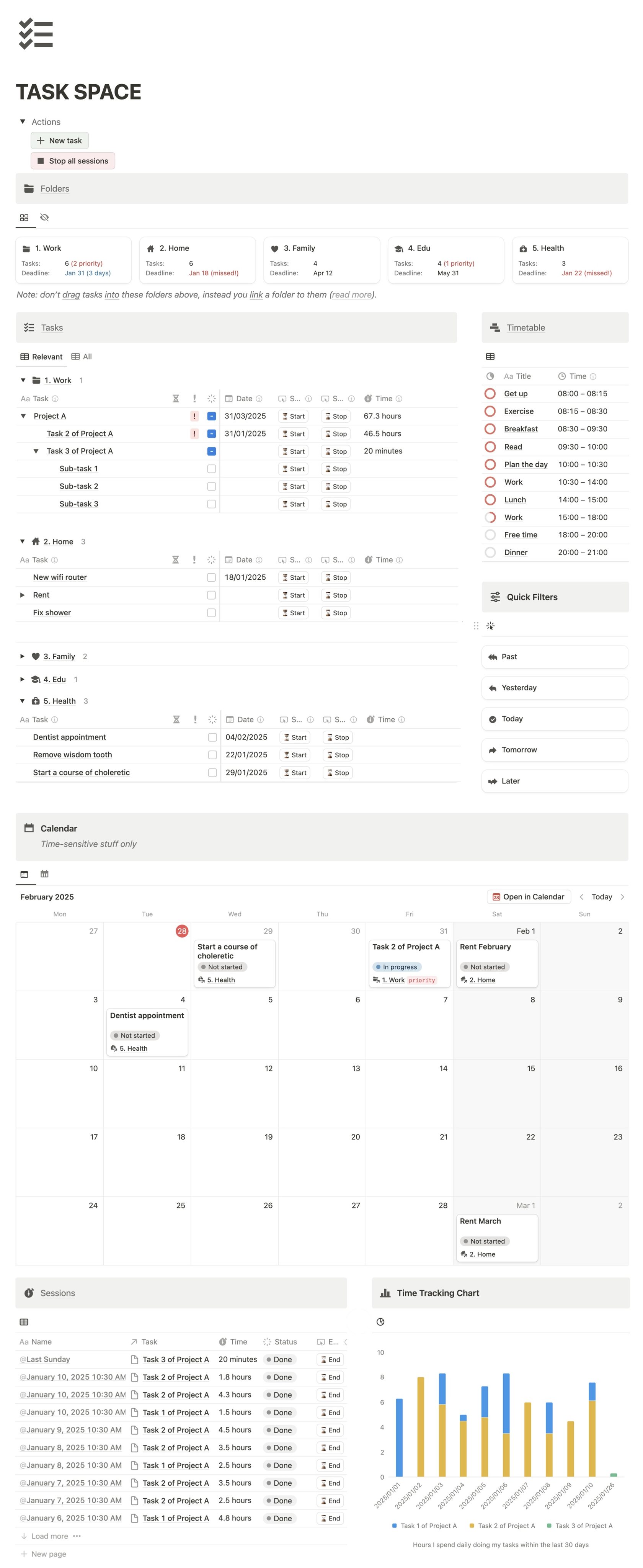
Explore Everything Task Space Brings to the Table
Themed Folders
Organize your tasks into dedicated notebooks for each project or area of your life. Each folder gives you key insights at a glance, including the number of unfinished tasks and the closest deadline—color-coded to warn you as it approaches. Stay on top of your priorities effortlessly!
Universal To-Do List
View all your unfinished tasks in one clear, organized space. Check off tasks as you complete them, drag and drop multiple tasks into different folders, and collapse folders to focus on what matters most right now.
Nested Task Structure
Easily break down large tasks or projects into smaller, manageable steps. Just like folders, you can collapse sections to hide what’s not important and focus on the task at hand.
Time Tracker
Track your progress directly from your to-do list. Start and stop a timer while working on tasks to log your sessions automatically. Gain insights into how much time you’re spending on each task with detailed statistics.
Time Breakdown Chart
Visualize your productivity at a glance. This chart provides a day-by-day breakdown of your tracked hours, showing exactly how much time you’ve spent on each task.
Auto-scheduling
Design one or more daily timetables to fit your ideal routine. Discover the structure that works best for you and turn it into a habit that fuels your daily growth. These tools help make it happen effortlessly.
All-in-One Calendar
Plan your workload seamlessly with the built-in calendar. Sync it with your Google Calendar to stay on top of deadlines and never miss an important date!
Kanban and Other Layouts
Love Kanban or have a favorite task management style? With Notion, you can customize how your tasks are displayed and create multiple views for the same set of tasks. The possibilities are endless—and we’ve even included some extra layouts to get you started.
Task Space Works Wherever You Do
Whether you’re on a phone, tablet, or desktop, Task Space is designed to adapt to your screen, making task management simple and intuitive wherever you are.
Available on all devices
Seamlessly switch between devices and keep your tasks synced and accessible everywhere.
Light and dark themes
Choose the theme that fits your style and environment, whether you’re working during the day or late at night.
Task Space Is Simple to Use
We’ve designed Task Space to be intuitive, leveraging Notion’s powerful features to help you stay on track and reach your goals effortlessly. Plus, you’ll find helpful tips along the way, answering your questions before you even need to ask.
Personal Support 💬
After your purchase, you’ll get a full month of direct support from us. Have questions? Send us an email, and we’ll help you troubleshoot, offer guidance, and ensure you’re making the most of your planner.
Step-by-Step Instructions 🖇
Before diving in, explore our easy-to-follow instructions. Each step is clearly explained and accompanied by annotated screenshots, so you’ll feel confident from the start.
An all-in-one todo-list
Start-stop time-tracker
2 extra layouts
Illustrated setup instructions
Lifetime access to the template
One month of direct support
Start-stop time-tracker
2 extra layouts
Illustrated setup instructions
Lifetime access to the template
One month of direct support
$24
Achieve More and Bring Order to Your Tasks
Get started instantly with a ready -to -use Notion template — no tedious tutorials or setup required.
Copy the template and dive in. And if you have any questions, we’re here to personally assist you.
Payments are secure & encrypted
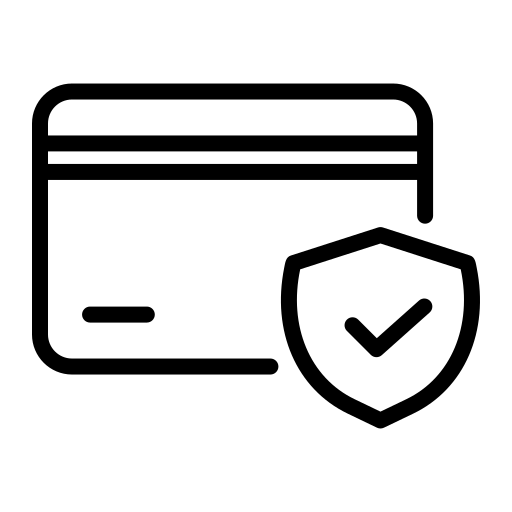
Personal
For individual use only
One-time payment
Everything in the Personal plan
Share access with family
3 Extra licenses for loved ones
Instructions for shared use
Share access with family
3 Extra licenses for loved ones
Instructions for shared use
Family
You can share access with friends and family
Payments are secure & encrypted
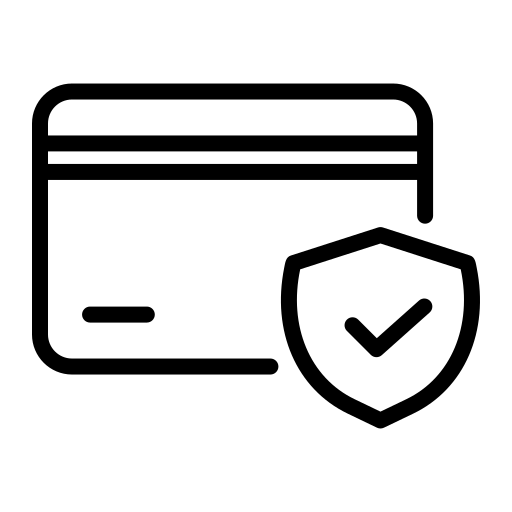
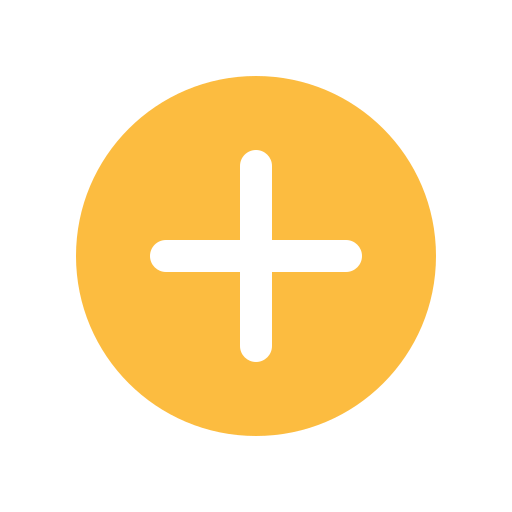
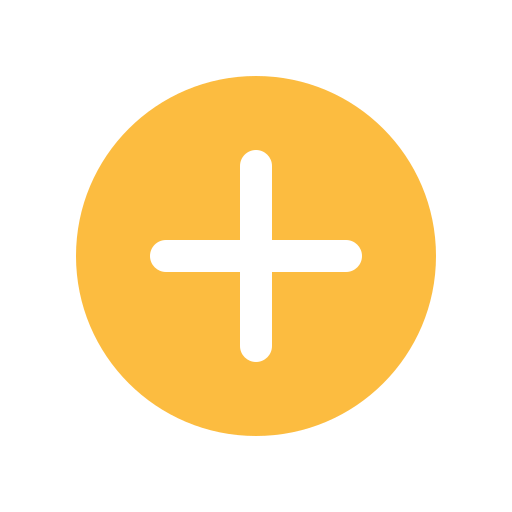
Most Popular
One-time payment
$40
$39
$70
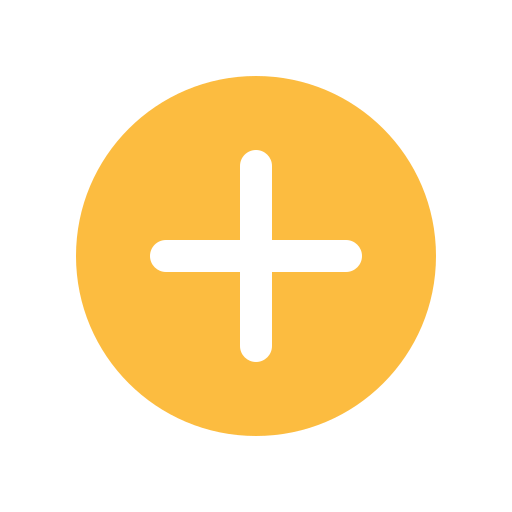
No Need to Take Our Word for It — Here’s What Our Customers Have to Say
- Katerina"I want to leave a review about the Notion space ♥️ I’m thrilled! Not only did you thoughtfully design LIFE SPACE and organize it efficiently, but you also assist with resolving any questions that arise. I really appreciate such a personalized approach and dedication 🤲🏼
You exceeded my expectations!!
What’s more, I had long planned to learn Notion, but I just couldn’t get started because I didn’t know where to begin.
Thanks to your product, you naturally immerse yourself in the structured learning process, and suddenly, you understand how everything works and how to progress further! Thank you 🕊️" - Victoria"...I’ve been familiar with Notion for about two years, but I could never get the hang of it. It seemed like a daunting and confusing tool 😅, even though I saw how effectively others used it.
Now, I’m facing chaos in my work, and when you have ‘mental order,’ chaos is incredibly frustrating! The reel about the system felt like a sign from fate; I read the article almost immediately, but hesitated, wondering ‘Do I really need this, or can I manage as I am?’ After watching the introductory video, I’m thrilled! It’s exactly what I needed!
It’s fantastic that there are experts like Vika and Ivan who can create such an amazing product 🤩" - Daniil"I purchased Freelance Space because I needed a quick tool to use as a foundation for my conservative work (legal consulting). With numerous projects, tasks, calls, meetings, ideas, and notes, along with different client groups = different financial streams, I found a place that consolidates everything! Almost everything needed for work is included.
I’ve been using the template since August, and it really helps me manage projects. I spend less time communicating with other lawyers, as everything is clearly visible.
Pros: Great community, friendly people who help and answer all your questions (even if something needs tweaking). Respect and a 100/10 recommendation!" - Apollinaria"Good morning! I purchased your Notion template for life yesterday and I’m very satisfied! I used to keep notes for movies, TV shows, and books, and used paper planners. I’ve already watched all the tutorials and transferred almost all my data into the Notion file. Thank you so much, I’m happy with the purchase 🥰"
- Anastasia"Purchase of the Month — a ready-made Notion system for freelancers <...> My inner control freak had been dreaming of this tool.
This system was created by freelancers specifically for the nuances of freelance work. <...> The system turned out to be very convenient and easy to understand. Even I figured it out from scratch in a day. I <...> am already feeling the effects of the systematization; tasks are organized, all educational and work databases, books, and notes that were scattered across various programs and folders are now consolidated in one place. Everything is well-structured and accessible in two clicks, both from a phone and a laptop, with instant synchronization.
Such organization helps alleviate the mental strain of keeping everything in your head. <...>
The system is not cheap, but it is worth every penny. As a complete novice in Notion, I bought my time, convenience, and order in work from the team <...>. I recommend it to anyone who manages themselves both in work and in everyday life. - Evgeny"You guys are amazing))) It took me just 5 minutes from watching the reel in the recommendations to making the purchase) And most importantly, I'm really happy with it! I think I was dreaming of something like this but didn’t know it existed. I believe this can help me in my life)
Thank you 🤗" - Egor"I bought your templates just from one video on your website. This is exactly what I was trying to create myself, but it would have taken me another month. Now I’m working on customizing them for my agency. Thank you 🙏🏼"
- Anton"My first impression is very positive. While watching the tutorial, I found myself thinking, ‘Yes, I would have done that, but through trial and error,’ whereas here, there’s a great logic, and everything fits perfectly. Thank you so much for sharing such a product."
- Anastasia"I’ve figured out the space—it's incredibly convenient! It’s become easier for me to work now that all my projects are visible; I can always control and track every detail. Thank you so much for what you do 🤍"
About Us
Creators of Notion TASK Space
Victoria and Ivan
"In this template, we’ve combined yin and yang — our strengths in marketing and IT, design and structure. It took us over 6 months to develop it, during which we essentially created an application based on Notion!
Already, 2,000 people have made their lives and work simpler and more productive with our templates.
We are in love with what we’ve created! We use this template in our own lives and are excited to share it with you. We hope you experience the ease and order in what used to be lengthy and routine."
Already, 2,000 people have made their lives and work simpler and more productive with our templates.
We are in love with what we’ve created! We use this template in our own lives and are excited to share it with you. We hope you experience the ease and order in what used to be lengthy and routine."
Do You Have a Question?
Check if the answer is here:
Notion is an all-in-one tool for everything from creating tasks and notes to managing projects and teams. You can organize any information in Notion. It's fast, convenient, and functional. Plus, Notion replaces Evernote, Trello, Google Docs, and other popular services.
Yes, our templates are designed to be intuitive, even for those new to Notion. We’ve included detailed instructions and tips to help you customize your Task Space. If you run into any issues, our support team is here to help!
Yes, you can use Task Space with a free Notion plan.
Yes! Choose the "Family" plan at checkout. You can add up to 4 people to your purchase and share access to the template. We'll provide detailed instructions on how to set it up.
Absolutely! The key advantage of our space is its flexibility. It’s not just an app, but a customizable environment you can tailor to your needs. You can drag and drop elements, adjust their appearance, add sections, and more.
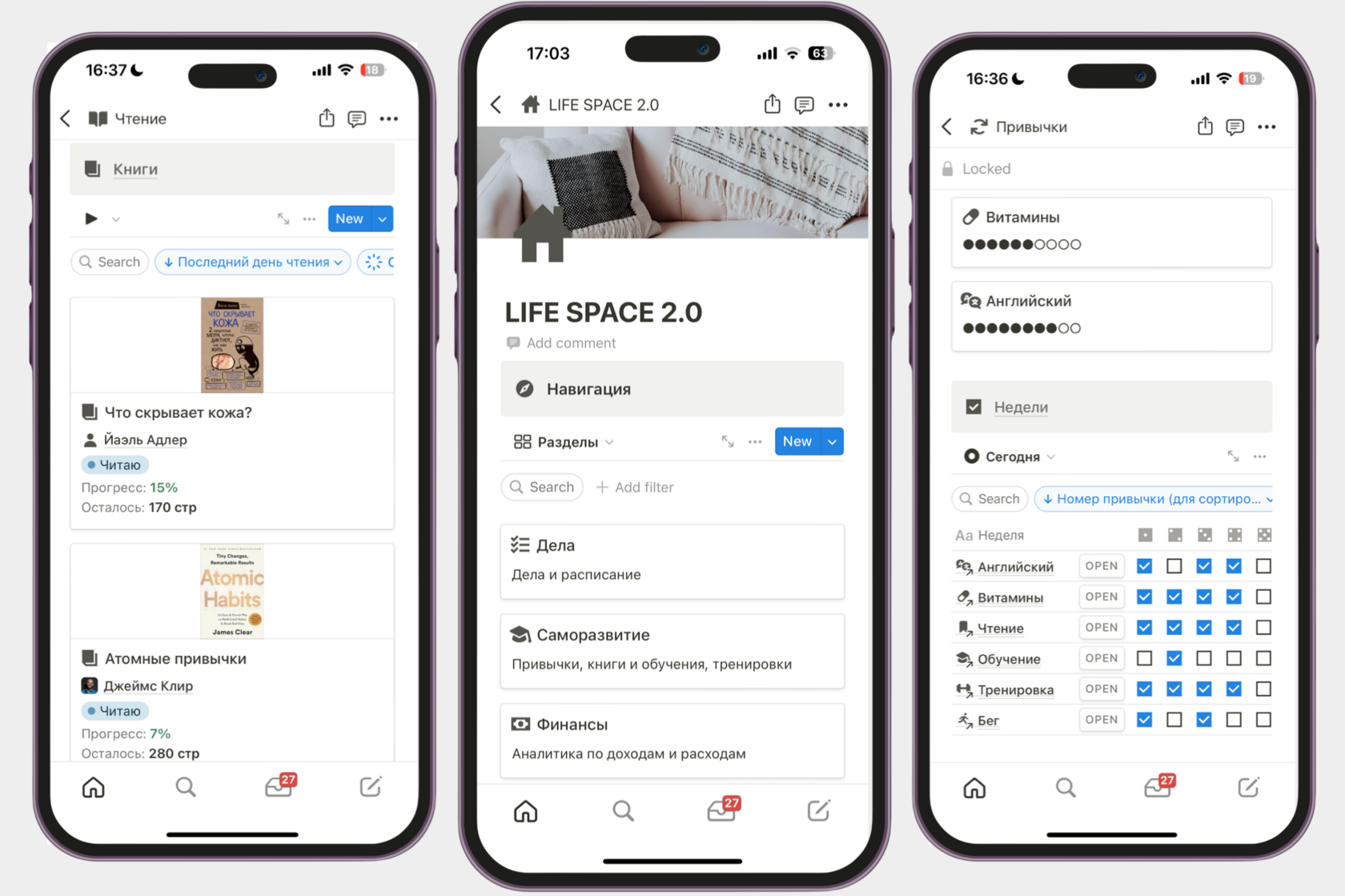
We optimize template content for various screens and devices, including the mobile Notion app.
Email us your question, and we'll gladly assist with everything.
An all-in-one todo-list
Start-stop time-tracker
2 extra layouts
Illustrated setup instructions
Lifetime access to the template
One month of direct support
Start-stop time-tracker
2 extra layouts
Illustrated setup instructions
Lifetime access to the template
One month of direct support
$24
Achieve More and Bring Order to Your Tasks
Get started instantly with a ready -to -use Notion template — no tedious tutorials or setup required.
Copy the template and dive in. And if you have any questions, we’re here to personally assist you.
Payments are secure & encrypted
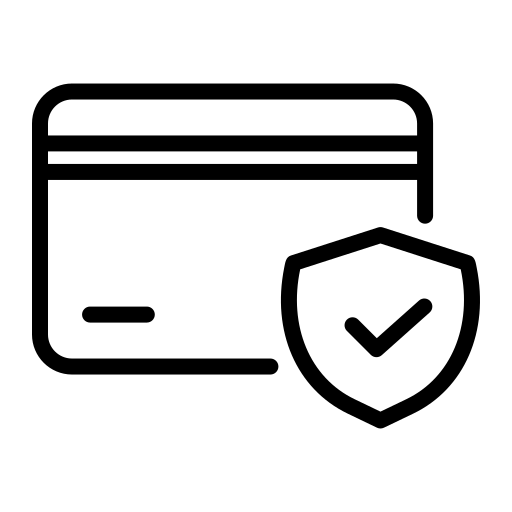
Personal
For individual use only
One-time payment
Everything in the Personal plan
Share access with family
3 Extra licenses for loved ones
Instructions for shared use
Share access with family
3 Extra licenses for loved ones
Instructions for shared use
Family
You can share access with friends and family
Payments are secure & encrypted
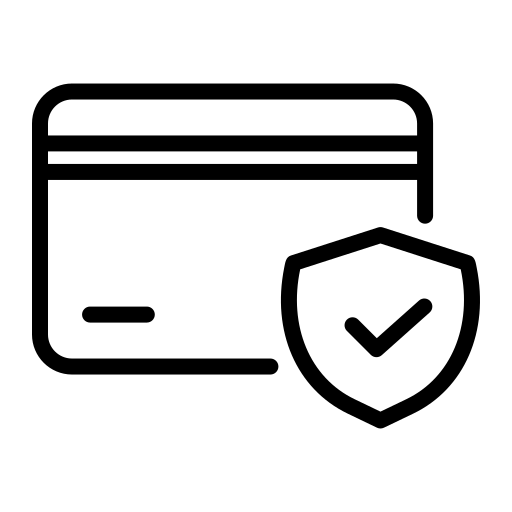
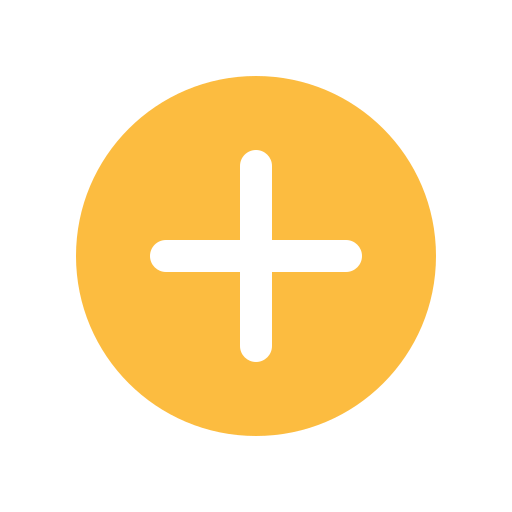
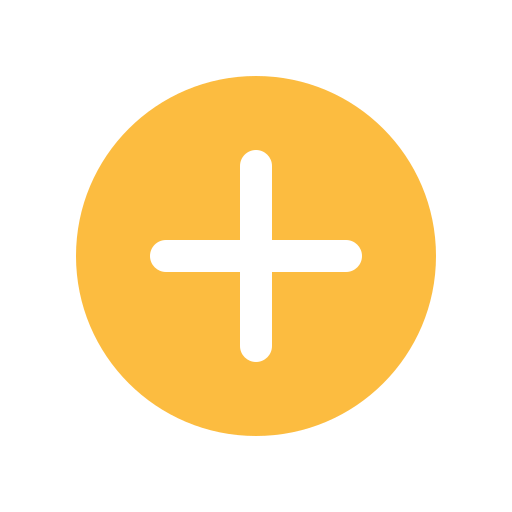
Most Popular
One-time payment
$40
$39
$70
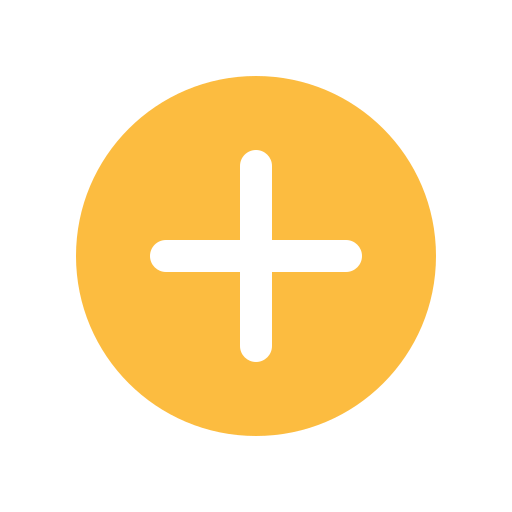

Notion TASK Space:
Personal Plan
Personal Plan
One-time payment, life-time access 🧡
After submitting this form, you'll be redirected to our secure payment provider to complete your payment.
By submitting, you agree to our privacy policy.
By submitting, you agree to our privacy policy.

Notion TASK Space:
Family Plan
Family Plan
One-time payment, life-time access 🧡
After submitting this form, you'll be redirected to our secure payment provider to complete your payment.
By submitting, you agree to our privacy policy.
By submitting, you agree to our privacy policy.
Manage cookies
Cookie Settings
Cookies necessary for the correct operation of the site are always enabled.
Other cookies are configurable.
Other cookies are configurable.